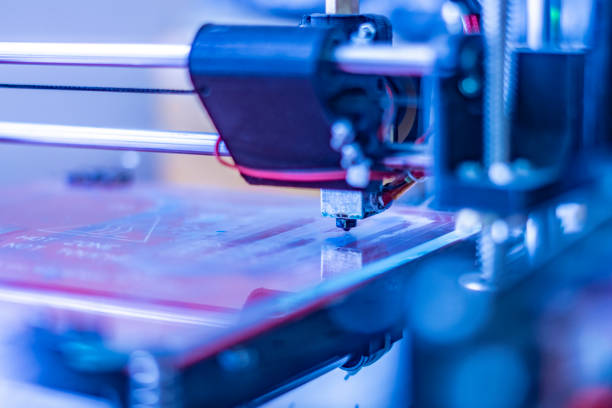Title: Crafting Collages: Unleashing Creativity with the Best Collage Making Software
Collage making is a versatile and expressive form of artistic expression that allows creators to combine images, text, and other elements to tell stories, evoke emotions, and explore themes. Whether you’re a seasoned artist or a hobbyist looking to experiment with digital collage, having the right collage making software can make all the difference in bringing your visions to life. In this blog post, we’ll explore some of the best collage making software options available, each offering unique features and capabilities to inspire and empower creators to craft stunning collages with ease and creativity.
1. **Adobe Photoshop**: Adobe Photoshop is a powerhouse in the world of digital art and design, and its versatile set of tools and features make it an ideal choice for creating intricate and visually stunning collages. With its robust selection and masking tools, layer styles, and blending modes, Photoshop allows creators to seamlessly blend images, add text, and apply effects to create dynamic and expressive collages. Whether you’re creating digital art, photo montages, or mood boards, Photoshop provides the flexibility and precision to bring your collage visions to life.
2. **Canva**: Canva is a popular graphic design platform that offers a wide range of tools and templates for creating collages and other visual content. With its intuitive drag-and-drop interface and extensive library of design elements, Canva makes it easy for creators of all skill levels to design beautiful collages in minutes. Whether you’re creating social media graphics, marketing materials, or personal projects, Canva offers a range of collage templates, layouts, and customization options to suit your needs.
3. **PicMonkey**: PicMonkey is a user-friendly online photo editing and design tool that offers a range of features for creating collages, photo montages, and more. With its intuitive interface and extensive selection of editing tools, PicMonkey allows creators to easily blend images, add text, apply effects, and customize their collages to achieve the desired look and feel. Whether you’re creating collages for social media, scrapbooking, or personal projects, PicMonkey offers the tools and flexibility to bring your collage ideas to life.
4. **Fotor**: Fotor is a powerful online photo editing and design platform that offers a range of features for creating collages, photo montages, and more. With its intuitive interface and extensive selection of templates, layouts, and design elements, Fotor makes it easy for creators to design stunning collages in minutes. Whether you’re creating collages for social media, marketing materials, or personal projects, Fotor offers a range of customization options to suit your needs.
5. **Photovisi**: Photovisi is an online collage maker that offers a simple and intuitive interface for creating collages in minutes. With its selection of templates and layout options, Photovisi allows creators to easily upload images, arrange them in a collage, and customize the layout, background, and text to create a personalized collage that reflects their style and vision. Whether you’re creating collages for personal projects, gifts, or social media, Photovisi offers a quick and easy way to bring your collage ideas to life.
In conclusion, collage making software offers a wealth of options and possibilities for creators to explore and experiment with different images, layouts, and design elements. Whether you prefer the versatility of Adobe Photoshop, the simplicity of Canva, the user-friendliness of PicMonkey, the power of Fotor, or the quick and easy approach of Photovisi, there’s a collage making software option to suit every style and preference. So why wait? Dive into the world of collage making software and unleash your creativity today!